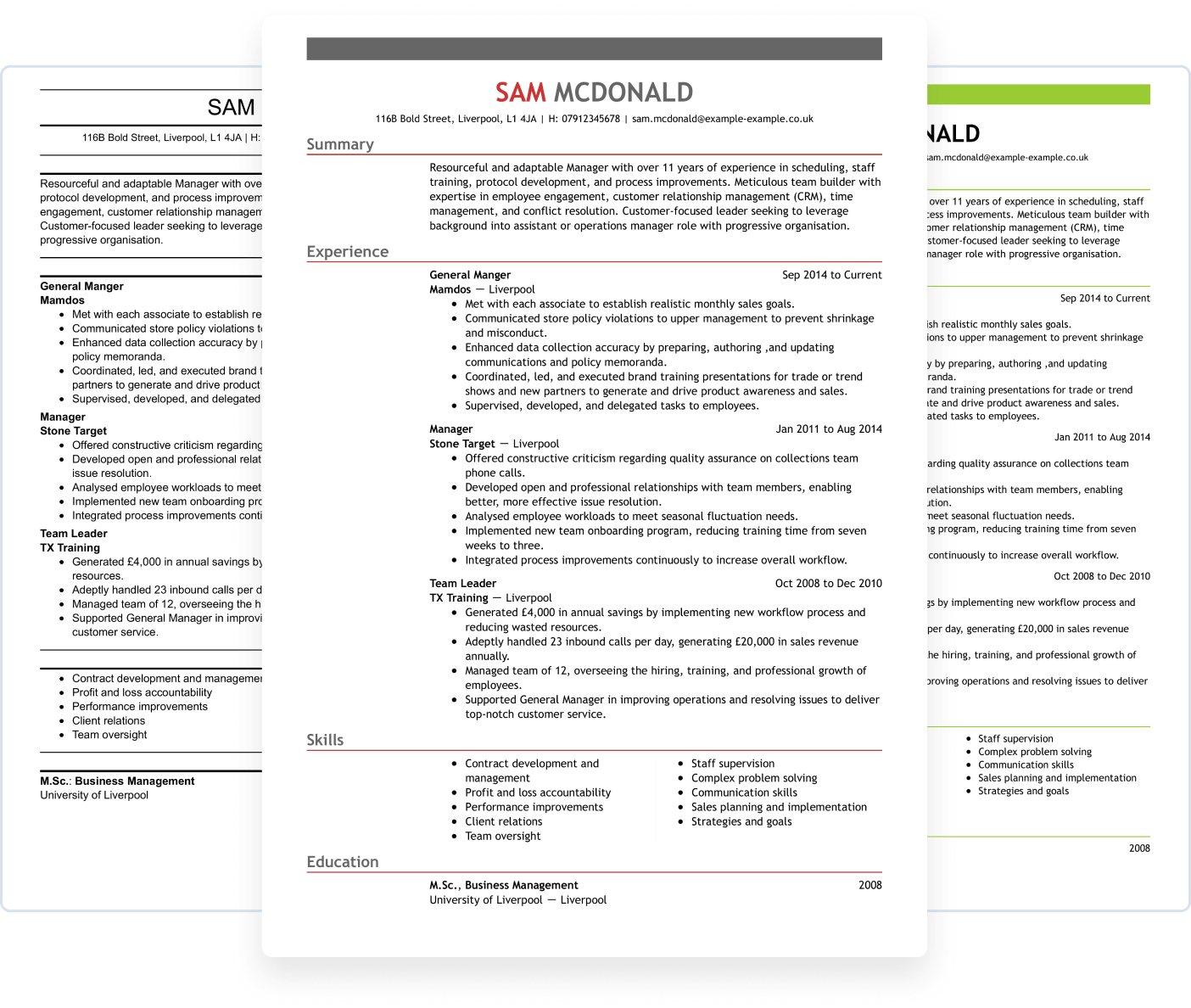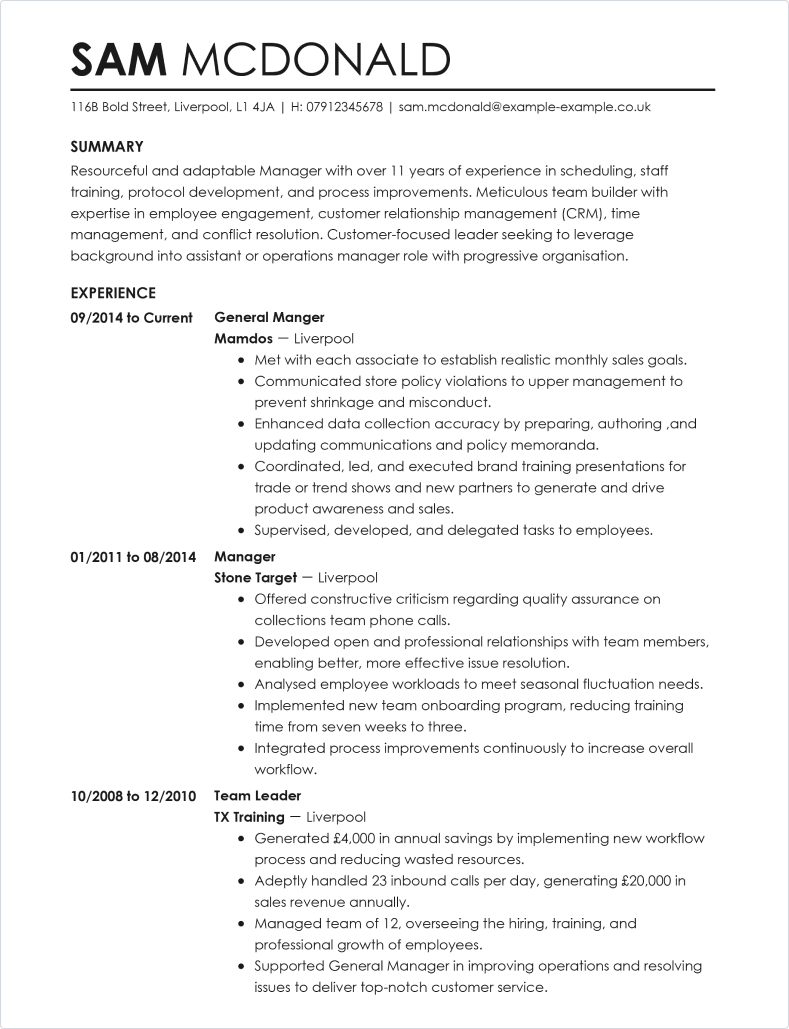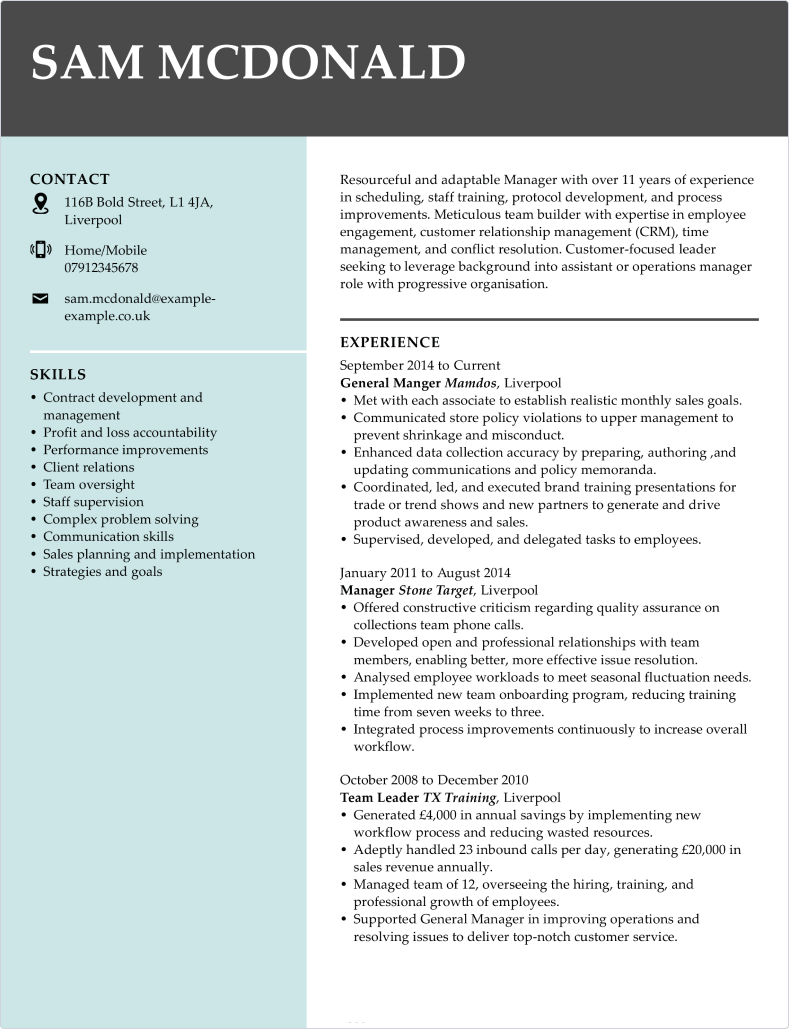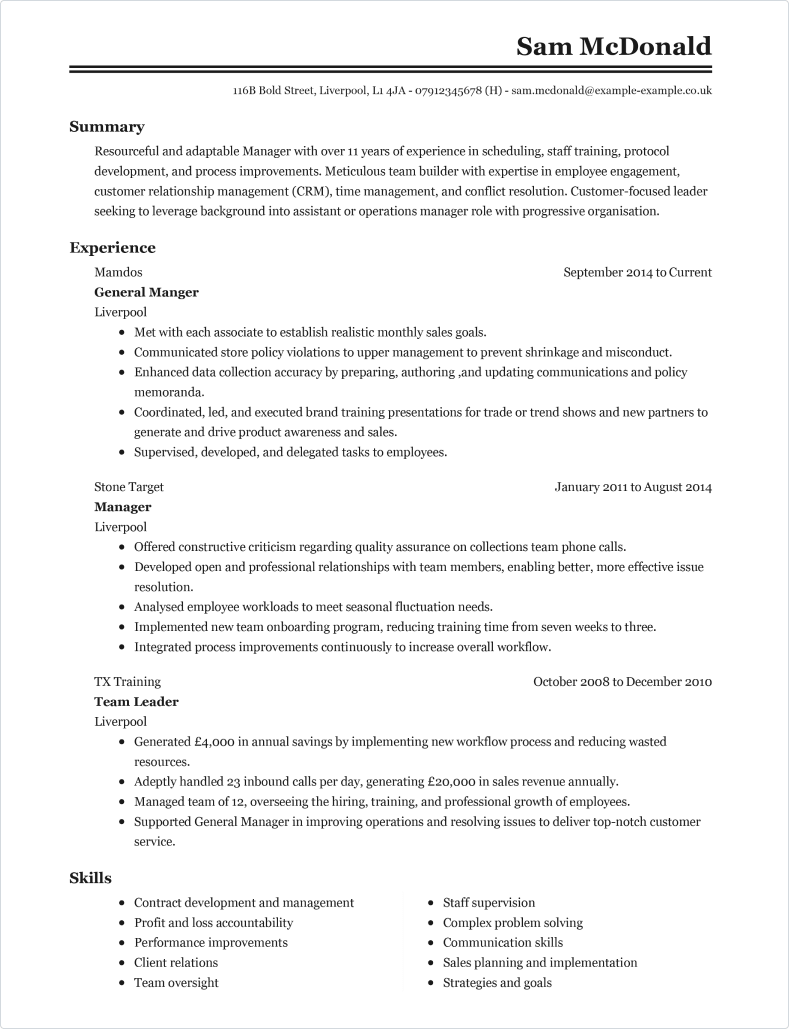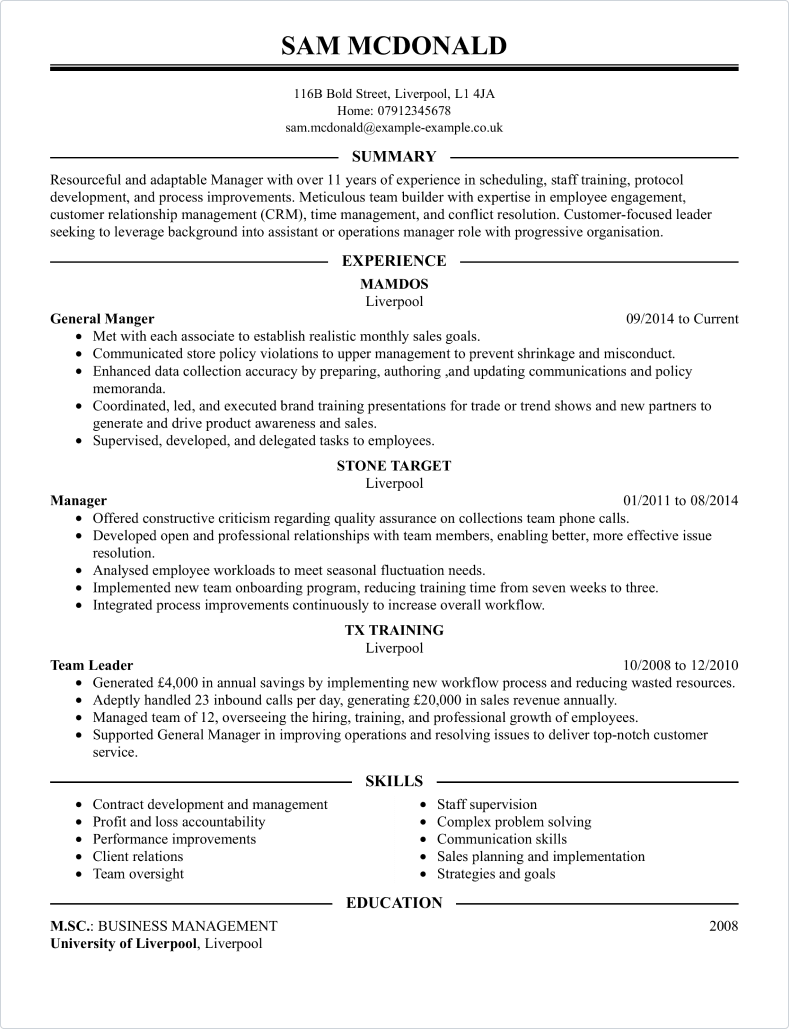Customise Your CV with a CV Builder
In a competitive job market, it's critical that your CV stands out for all the right reason. A CV builder is a vital tool that makes it fast and easy to produce a CV that's an ideal match for each job you apply for.
What skills should I put on a CV?
The skills you include on a CV should be tailored to the job in question. They should include:
- 'Hard' skills that demonstrate proficiency in a task, like email marketing or computer programming.
- 'Soft' skills like flexibility or communication skills.
- If you have them, don’t forget to include foreign language skills, and proficiency in specific software packages.
How can I make a CV in MS Word?
An effective CV builder will offer the choice of a range of formats, including MS Word and PDF:
- The templates will be set up to work smoothly with all MS Word functionality.
- MS Word will be simple to use once the choice has been made.
- Readymade content can be entered and then edited in MS Word.
Don't wait to discover how fast and simple it can be - start using our CV builder now.
20 Successful CVs From a CV Builder
Why use a CV builder? Because it works. It helps you to build a CV that avoid common mistakes, passes ATS, impresses recruiters, and secures the all-important interview.
How to Choose a CV Builder
Your top questions, answered
Choosing the right CV builder can be tricky. There are many choices of online CV maker out there, and making the right choice is vital if the CV you create is going to be effective. Asking yourself these questions will help to narrow down that choice:
How can I evaluate whether a CV builder is effective?
The best way to evaluate a CV builder is simply to have a go at using it. Does it feel like it is flowing in a natural and logical manner? Is it easy to use on a practical level? Does the CV builder allow you to try out the process before asking for payment (if they’re confident of their product, they should do).
If you get stuck, is there plenty of advice to get you going again? Ask yourself these questions as you use the CV builder.
Is a CV builder with a free trial a good idea?
You should always look for a CV builder that offers a free trial. In the first place it means you get to see how well it works without spending money - although you may need to register. Secondly, it shows that the providers are confident in the quality of their product.
How can I evaluate how simple it is to build my CV?
The easiest way to find out how easy it is to use a CV builder is to give it a go. If a CV builder doesn’t let you find out, for free, how quick and simple it is to use, then it’s not really worth considering.
How important is it that my CV builder is online?
An online CV builder offers instant access, speed of revision, and secure storage. All of these are vitally important if you’re going to create the CV you need, when you need it. Online access is the very least you can expect from an effective CV creator.
Is it common for a CV builder to include CV templates?
A CV template provides the framework on which a successful CV is built. The layout and appearance required will vary between different professions and jobs. The best CV builder, therefore, will be one which offers you at least 10 templates, enabling you to tailor your CV for each application
Is it important to get access to multiple CV templates?
When you’ve struggled to create just one CV it can be tempting to think the job is finished. The truth, however, is that you need a customised CV for every separate application. That’s why a CV builder with multiple templates is a necessity. Being able to change each CV increases your chances of success.
Will a great CV builder let me change my CV template?
Yes, because the point of a great CV builder is that it puts you in control. A CV template is a match for a certain sector or position, but each individual CV has to be unique to you. If you can customise details such as the template you can create a genuinely personal document.
Should I be looking for a CV builder with visual CV templates, or text-based CV templates?
The idea of visual templates may be tempting, but the truth of the matter is that many businesses now use Applicant Tracking Systems (ATS), software that scans a CV looking for specific keywords. A text based template is far more likely to feature these words in a way that the ATS can pick up. If it doesn’t, your CV will never even reach a recruiter.
How many CVs should I be able to create?
Since you might need to customise your CV for every application, it’s vital that a CV builder allows you to create as many CVs as you need.
What level of support and advice should I expect?
Building a good CV is difficult. Knowing what to include, which facts to mention, and how to edit your experiences isn’t the kind of thing they teach in school. Your CV builder should be packed with helpful tips that offer simple, clear, and actionable instructions to help you build a CV that really works.
Will readymade content be helpful?
Readymade content can be extremely helpful, even if it isn’t the perfect match. As long as you can edit it, you can add it to your CV then tweak it to fit your circumstances. When inspiration is hard to come by, a block of pre-written text could really kick start the CV writing process, as well as showing what a recruiter might be expecting.
A CV builder I’m considering has a cover letter builder as well. Is that a major advantage?
Your cover letter is a vital part of your application and should match the details of your CV. A CV builder that allows you to create both documents will maximise the chances of them complimenting each other.
What document formats should a CV builder support?
Some positions specify CVs that are created using formats such as Word or PDF. Alternatively, you may feel more comfortable working with a particular format. In both cases, a CV builder which supports multiple formats will let you work how you want to work and submit a suitable CV.
Can an online CV builder help me write a great CV?
Yes. From a professionally built template that provides the perfect structure, through to online advice, readymade content, and convenient storage, an online CV builder can help you to write the CV you need.
How to Build a Successful CV
8 top tips for UK jobseekers
No matter how many times you’ve created a CV and applied for a job, a CV builder combined with our top-quality tips will ensure that your CV will help you to land you the job you really want.
Use a strong structure
A good CV should have a strong structure that features the following:
- Contact details
- Personal statement
- Employment history
- Education history
- Additional skills
The information included in each will vary for different positions, but a strong structure will enable a recruiter to find the facts they need quickly. It will also create an instant impression of a serious and professional application.
Choose the right CV template
Our CV templates have been designed by experts. Choosing the right CV will show the recruiter that you understand the industry you want to work in, and have taken a professional approach. If you’re not sure which template might work best, find out by looking at some of our CV examples.
Carefully consider the information you include
A CV should be no longer than two sides of A4. To keep to this length be very strict about the information you include. Ask yourself if a skill, experience, or qualification is relevant to this particular job. If it isn’t, then don’t include it.
Quantify key achievements
Wherever possible, back up an achievement you mention with specific facts and figures. Don’t say that you ‘increased sales’, for example, when you can say that you ‘boosted sales figures in the North West by 22%’. Always be careful not to use figures that might be commercially sensitive, as a recruiter will see this as being indiscreet.
Personalise sample content so it better reflects your experience and achievements
The sample content given is only there as a guide. It can inspire you, but it should be altered to truly reflect you as an individual. A CV is your chance to tell the recruiter exactly what you offer, and personalised content is the only way to really achieve this.
Customise each CV so that it most closely reflects the job you’ve applied for
Creating a CV can be quick and simple when you use a CV builder, so there’s no excuse for just reusing the same CV over and over. A recruiter and the ATS will both expect a CV that’s been customised for the individual position. Customising in this way will show that you really understand what’s expected of you.
Use the CV builder’s functionality
Our CV builder has been put together by experts and road-tested many thousands of times. The functions it offers - such as tips, sample content, and template previews - have been designed to make building the perfect CV fast and simple.
Don’t forget about ATS!
ATS stands Applicant Tracking System - automated software that scans every CV for certain keywords. If these keywords aren’t present, the CV will be rejected before a recruiter sees it.
Using ATS to your advantage means thinking carefully about the likely keywords and studying the job description and advert for clues. It also means choosing a CV template that keeps all of the content clearly defined and easy to read.
Create the CV You Deserve With a CV Builder
Creating an effective CV can be fast and simple if you use the right CV builder and think carefully about the information you include. Following our tips on structure, content, and personalisation will help you to paint an appealing and appropriate picture of what you offer.
An online CV builder will enable you to tweak and adapt your CV every single time you apply for a position. Advice, readymade content, and tried and tested templates will all help you to create a CV that meets industry standards, beats ATS, and appeals instantly to recruiters who have to look through hundreds of CVs.
Build your CV today and find the job you’ve been looking for tomorrow.